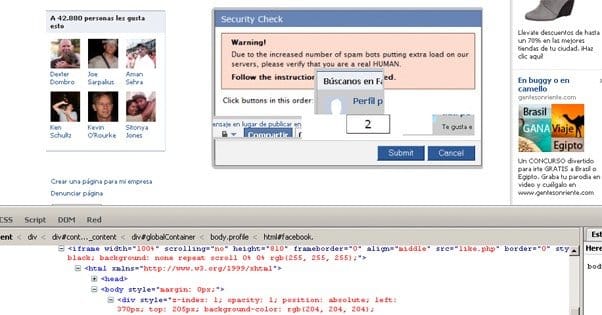
Everyday new Facebook SPAM is born. Hardly Facebook can detect and kill them immediately unless large number of users report the Link. In its lifetime, Out of 100 users who come across it only 20 people will actually ignore it. Rest 80 people will unknowingly Click through it and fuel the ClickJacking Attack.

Read: What is ClickJacking Attack?
It is important that everyone should know about Facebook SPAM. But Sometimes even after knowing, we accidental click on SPAM links loaded with JavaScripts, Flash and other embedded codes meant for ClickjackingAttack. This leads to SPAM postings on your Facebook wall and sometimes on your friends wall and the groups you are a member of. To prevent such kind of embarrassment, “NoScript” comes to the rescue.
The Firefox Extension “NoScript” protects users by selectively blocking all the Scripts in a Webpage that might not be Safe. It allows Scripts (JavaScript, Java, Flash and other plugins) to be executed only by trusted web sites of your choice. Besides you are free to allow scripts selectively, on the sites you trust.
Install: NoScript (Mozilla Firefox users Only)
Along with ClickJacking Attacks, NoScript also protects you from XSS Attacks. XSS (Cross-Site Scripting) vulnerabilities are usually programming errors made by web developers, which allow an attacker to inject his own malicious code from a certain site into a different site.
Read: Sidejacking – Hacking USER Accounts on LAN & WiFi!
XSS vulnerabilities can be used, for instance, to steal your authentication credentials and to impersonate you on the victim site. But with “NoScript” installed on your Firefox Browser, you Need not worry about XSS attacks.

